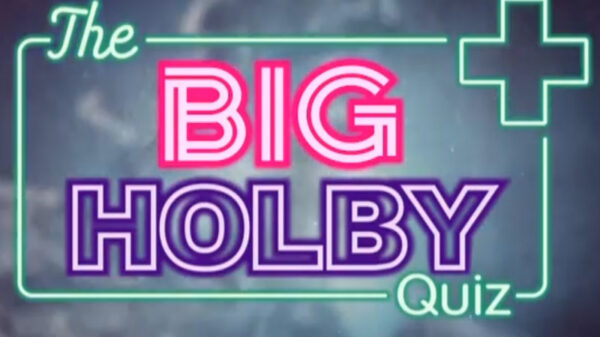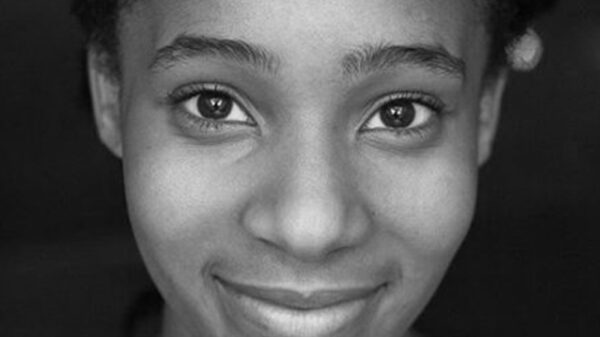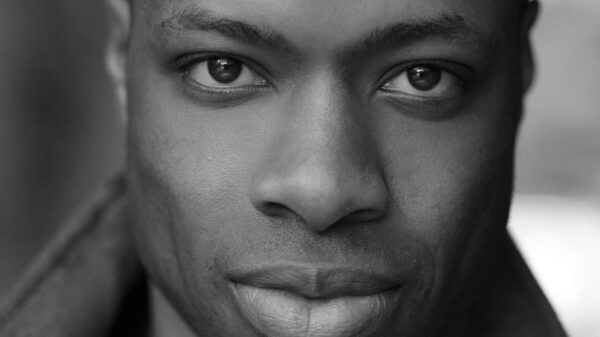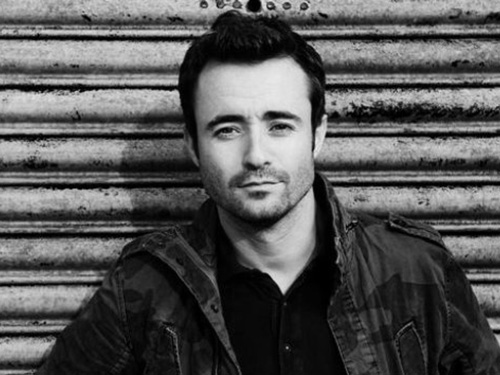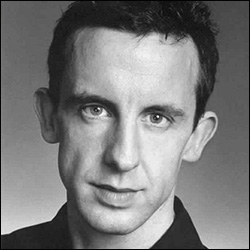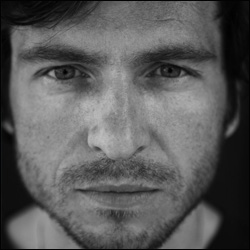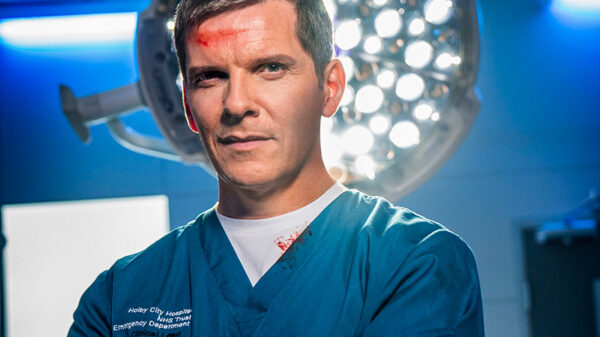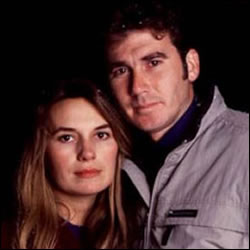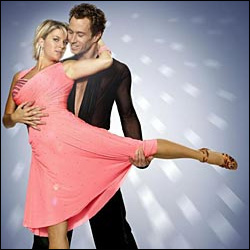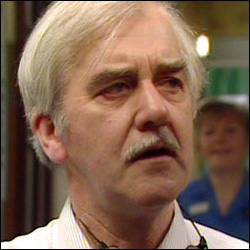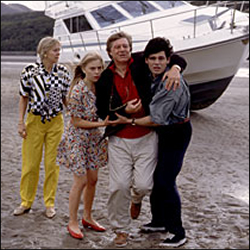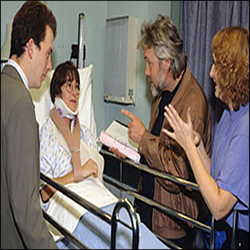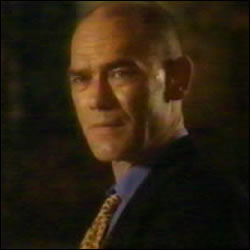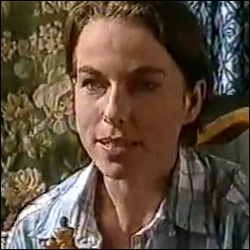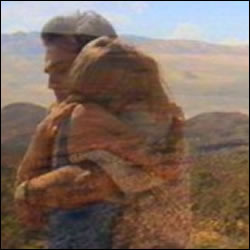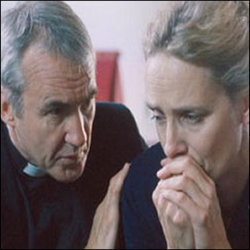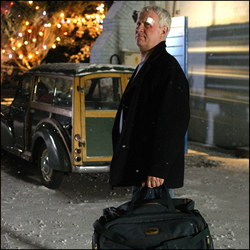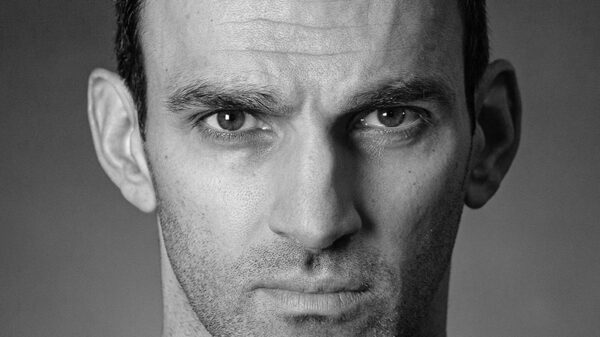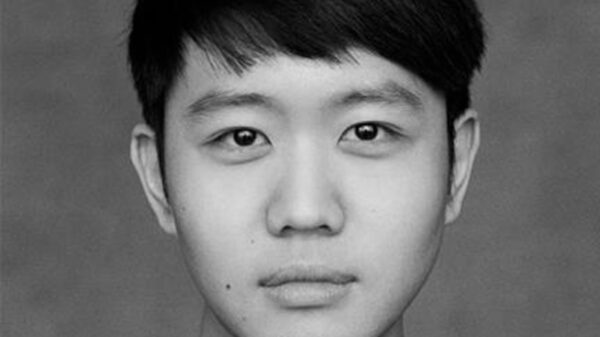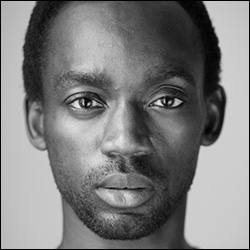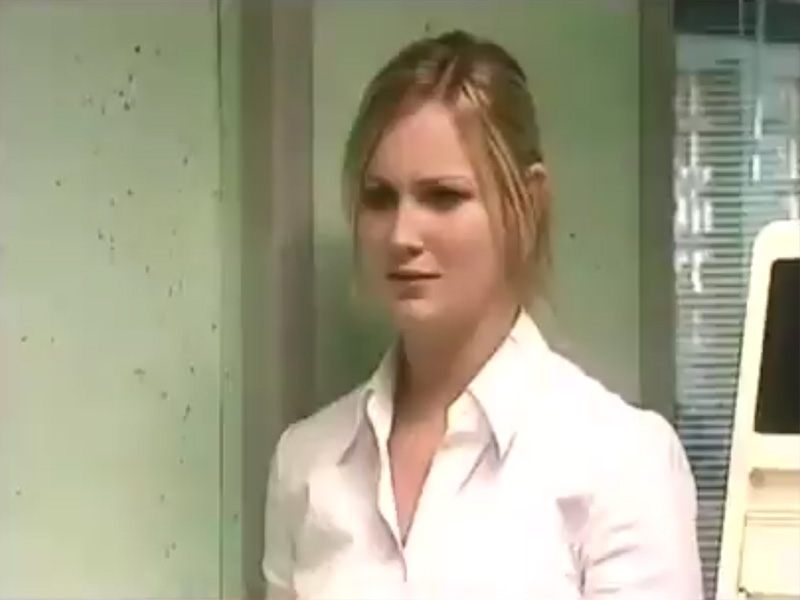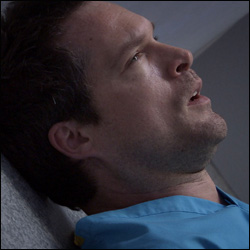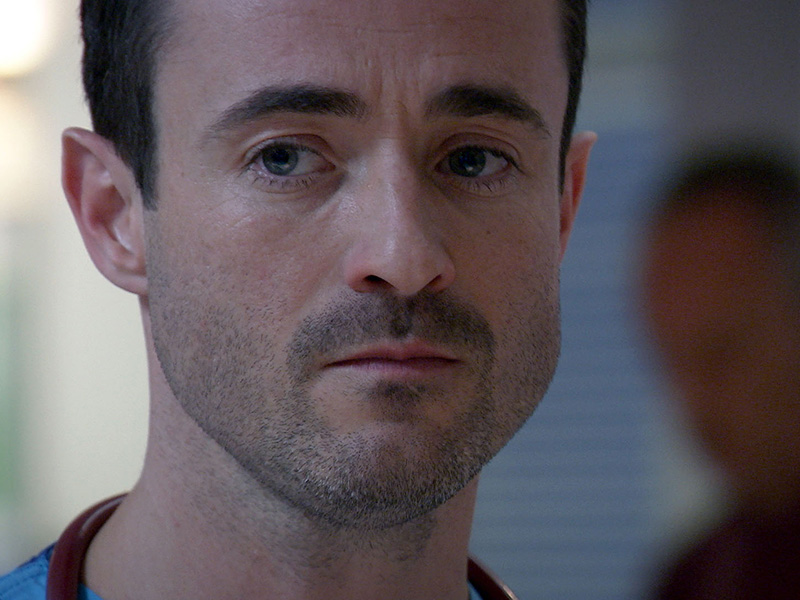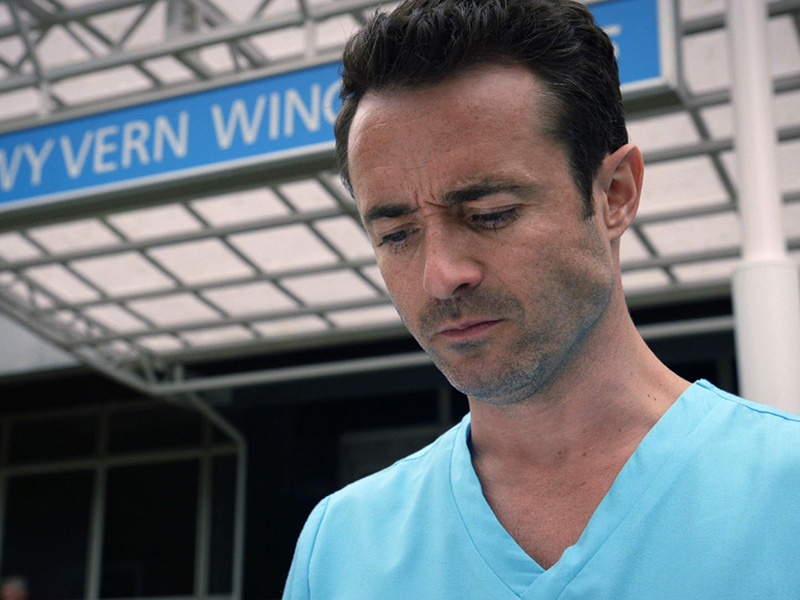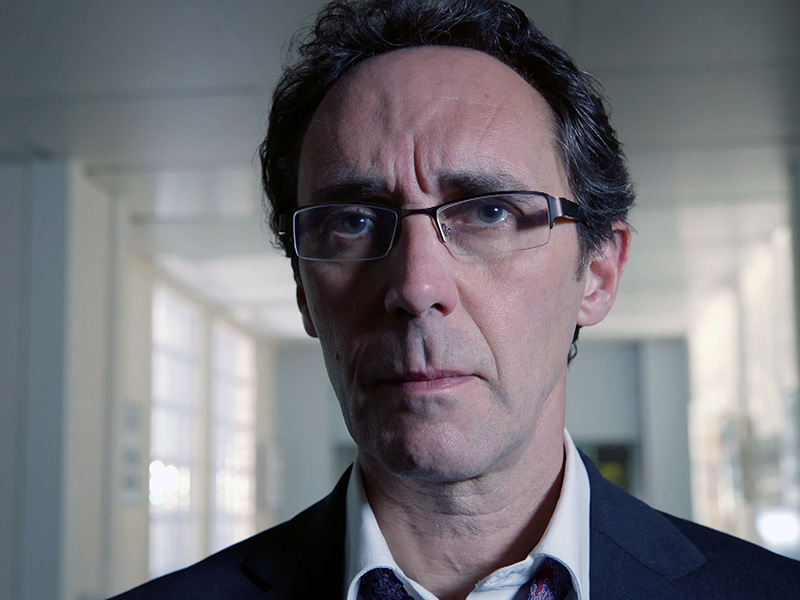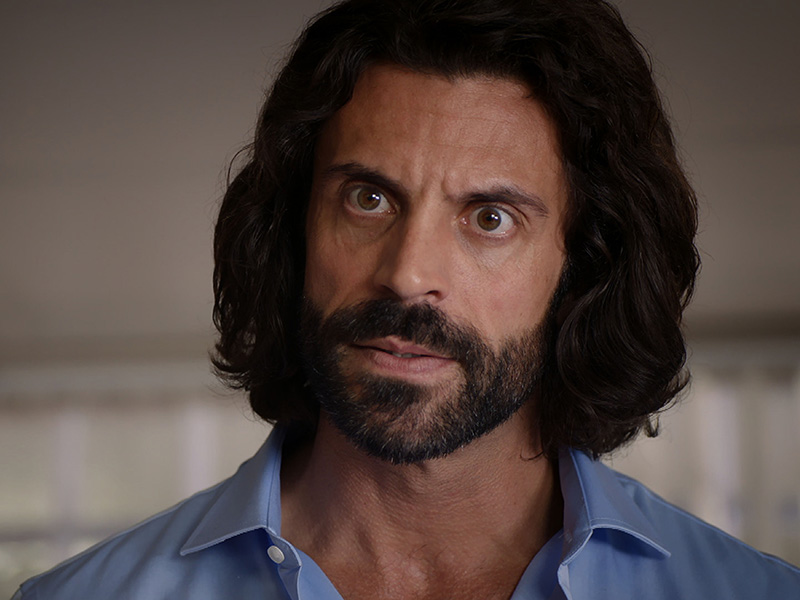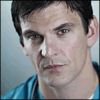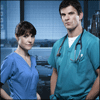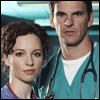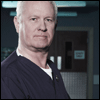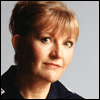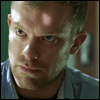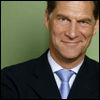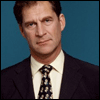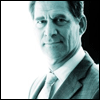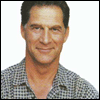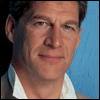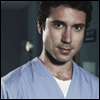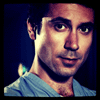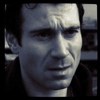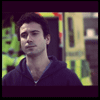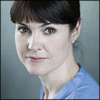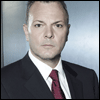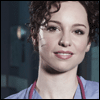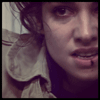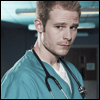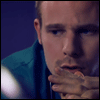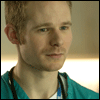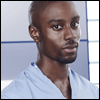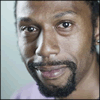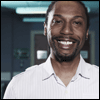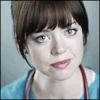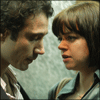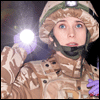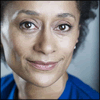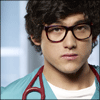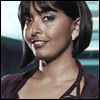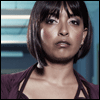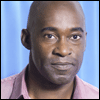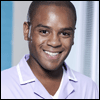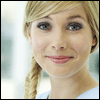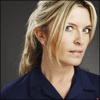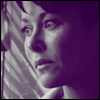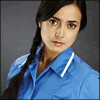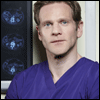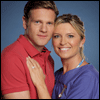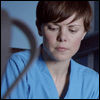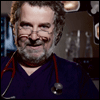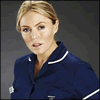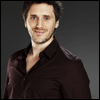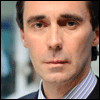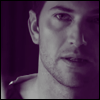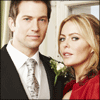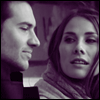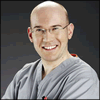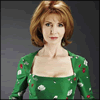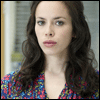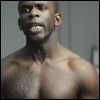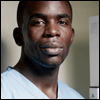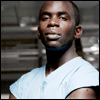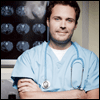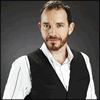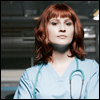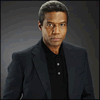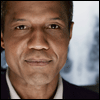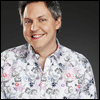If you are a member on our forum, to add one of our custom avatars to your holby.tv/community profile picture, follow these steps;
* Choose the avatar you want and right click, save image as onto your computer
* On holby.tv/community go to top right corner where it says your username and click ‘My Settings’
* Under General Account Settings > Photo. Click on ‘Change my Photo’
* Click ‘Use a Custom Photo’ and click browse to upload the photo from your computer (this can also be done if you wish to use your own image)
* If you want to use the custom photo by using it’s URL, this can be done as an alternative
Casualty Avatar Gallery
Holby City Avatar Gallery
In this article: